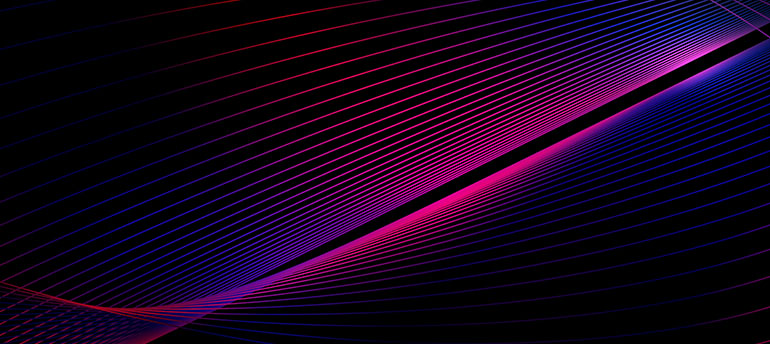Blog Windows Virtual Desktop (WVD) and RDS technically compared
Desktop Virtualization made easy.
Door Insight Editor / 15 Oct 2019 / Onderwerpen: Virtualization , Featured , Cloud

Setting up a desktop virtualization environment in RDS has always been expensive, complex and time-consuming for service providers. Despite the efforts, unfortunately, users often did not experience the same productivity they had on locally provided desktops. With Windows Virtual Desktop (WVD), both the IT effort and the user experience improve considerably. This article is about how WVD technically relates to RDS and where the benefits lie.
Windows Virtual Desktop
Windows Virtual Desktop is a new cloud platform service running in Microsoft Azure for virtualizing fully managed desktops and apps. It is the only virtual desktop infrastructure (VDI) that offers simplified management, multi-session Windows 10, optimizations for Office 365 ProPlus and support for RDS environments.
From server to desktop
The most fundamental difference is that RDS is based on a server operating system, while WVD comes standard with a desktop operating system: Windows 10 Multi-User. WVD is between platform services and infrastructure services, where the host itself is a VM, but the rest of the solution is based on PaaS. This means that it is easier to provision and maintain than an RDS environment, because service providers have far fewer machines to care for.
Managed by Microsoft
In an RDS scenario, all underlying infrastructure is created and maintained by the service provider; while in Windows Virtual Desktop the entire infrastructure is based on PaaS and is managed by Microsoft. Unlike the on-premises datacentre, all servers remain active without the service provider having to take action. They no longer have to worry about installing, upgrading or patching the operating system, configuring the network or joining machines to the domain and so on.
Multi-session Windows 10
Windows Virtual Desktop breaks away from the one-WindowsClientVM-per-user model; it allows multiple users on a single virtual machine via Windows 10 Multi-User. This is exclusive to WVD and not available in RDS or in any other cloud. The idea of RDS has always been to allow users to work from a shared computer, to save money. But that operating system has to be Windows Server. Windows 10, however, is a Windows Client (same as Windows XP, 7, 8, 8.1, etc.). Prior to WVD, there was no way to offer users a shared desktop experience using a Windows Client; only by using Windows Server. Now with WVD, if the organization uses Windows 10 multi-user and the employee has Windows10 at home, the user experience will be completely the same.
RDS support
In addition, WVD not only offers Windows 10 Multi-User, but It also supports Windows Server VMs as Session Hosts. The advantage is that for those who want to transform gradually, RDS Session hosts are supported in WVD. This means that service providers can use WVD and get the associated benefits that are not available in the RDS environment itself, such as auto-scaling and the high availability of the underlying WVD infrastructure.
Azure-only
While RDS can be used both on-premise and in Azure, Windows Virtual Desktop is an Azure-only platform service. The good news here is that WVD is accessible for free with an eligible Windows 10 Enterprise or Microsoft 365 license or an eligible Microsoft Remote Desktop Services (RDS) Client Access License (CAL). The only additional costs are for the Azure compute, storage, and networking associated with the virtual machines used. Another big advantage is that OneDrive, Edge, Azure Marketplace and all other Office 365 features are seamlessly available due to WVD’s cloud-nativeness.
Scalability
Since Windows Virtual Desktop is a cloud service, scalability is a technical no-brainer, but an important driver for saving costs. A comparison? The infrastructure is always operational in the on-premises datacentre, so that scaling does not really result in cost savings. However, the cloud offers almost standard various scaling options: for time, users, sessions, workloads. In addition, Microsoft has scaling scripts available – for example, to scale workloads for on- and off-peak hours – to automate the process in a fit-and-forget operation.
Breadth and depth scaling for optimum load balancing
Another differentiator is that Windows Virtual Desktop offers the possibility to set up host pools: collections of VMs for specific users, for example departments. This provides a new way of scaling and load balancing: through breadth and depth modes. In breadth mode, users are distributed among the host pools to ensure the best performance. In depth mode, one server is first used, before the next server is activated, to save costs. A combination of the two is also possible, for example breadth mode from early morning to lunch to ensure maximum performance and depth mode during the afternoon and night to condense the number of users to one or two servers.
Built-in Diagnostics
Management and monitoring tools are available in WVD, but again, Microsoft is taking the work off your hands. In RDS, service providers always need to use third-party tools for monitoring and do all the work themselves. Microsoft has introduced a new Diagnostics service exclusively for WVD in an easily accessible web user interface. These tools offer easier access to the diagnostic information of a WVD tenant, for example about diagnostic activities, session hosts, VM performance, user functions.
Transform to the cloud with Insight
As we have tried to make clear, there are many technical differences between Windows Virtual Desktop and RDS in terms of provisioning, management, and user experience that service providers and their end users can benefit from. Do you want to know more about WVD or about cloud transformation in general? Join one of our webinars, JumpStarts or Masterclasses and learn more, or contact us to discuss your questions. Especially for service providers, we have developed the Insight Cloud Journey, a customized cloud adoption programme that fits in with the cloud readiness level of each service provider individually.
Further reading on Windows Virtual Desktop? Check out this step-by-step overview by Microsoft.