Blog Calculating Windows Virtual Desktop costs
On-prem data centre and Azure compared.

Door Insight Editor / 15 Oct 2019 / Onderwerpen: Virtualization , Featured , Cloud , Microsoft Azure

Ask a service provider about the costs of cloud computing on Microsoft Azure, and 95 out of 100 will say that cloud computing is much more expensive than their own data centre. But is this a valid assumption? On which variables is their calculation based? And what is the impact of RDS or Windows Virtual Desktop (WVD)? Is Azure really more expensive than the on-premise data centre?
A correct cost calculation to compare Azure with the on-premise data centre is a careful and precise exercise. Most service providers use the Microsoft Azure pricing calculator, which is a perfect tool with many variables for this. But who takes the time to go through them all? Usually service providers go for a quick calculation. They choose the VM equal to the one in their own data centre and compare the price of this VM in Azure. The conclusion? Azure is far more expensive than the current situation.
More than just the VM
But is it only the VM? What is often ignored are all the investments made to purchase the hardware, costs for electricity, cooling, and staff to keep the hypervisor operational, costs for back-up infrastructure, internet connection and more. Because these costs are excluded, the calculation is usually a misleading representation of the actual situation. When all the costs related to VMs in the on-premise data centre are taken into account, from initial investment to electricity, staff, etc., the calculation is much different.
Meet our example company
The example we are looking at here is a small business with 50 employees, who must have access to their virtual desktops from the office and while traveling. They mainly work with Microsoft Office products, including Outlook, Word, Excel and PowerPoint but also with two other small 3rd-party software for reporting mileage and vacation. Usual working hours are from Monday to Friday from 8 a.m. to 5 p.m. with some exceptions. By the way, most of the service providers we talk to at Insight, confirm that this type of customer reflects most of their customer base.
Benchmark
To calculate a typical workload configuration for an on-premise environment, RDS on Azure and WVD on Azure, our benchmark is based on Microsoft and VSI Login sources. Of course, we understand that every situation is unique and therefore differs from the example. The same applies to the sums of money mentioned. However, they show how the scenarios relate to each other. The benchmark for our calculations is a medium workload with 5 estimated users per CPU and 1.5 GB of RAM per user.
Given the example company with 50 employees, the basic specifications are then 10 CPUs (50/5 users per core) and 1,5GB of RAM x 50 users = 75 GB of RAM.
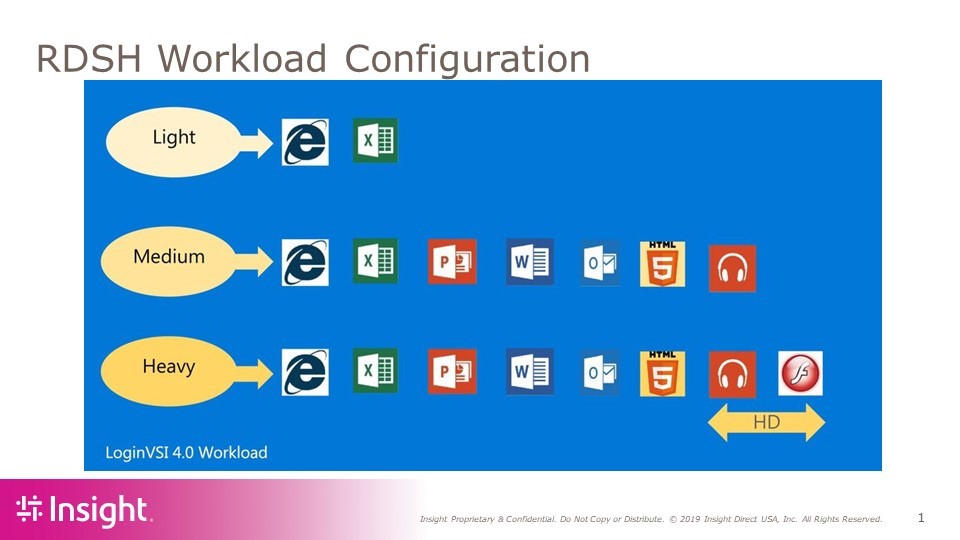
An on-premise calculation
The most common way in which service providers build their data centre to serve this number of employees is with one large machine, which is usually somewhat over-provisioned in order to prevent capacity problems. The machine will also be more expensive than strictly necessary. The on-premise configuration then consists of 16 vCPUs, 128GB RAM, which means the calculation amounts to 57.81 euros per user per month.
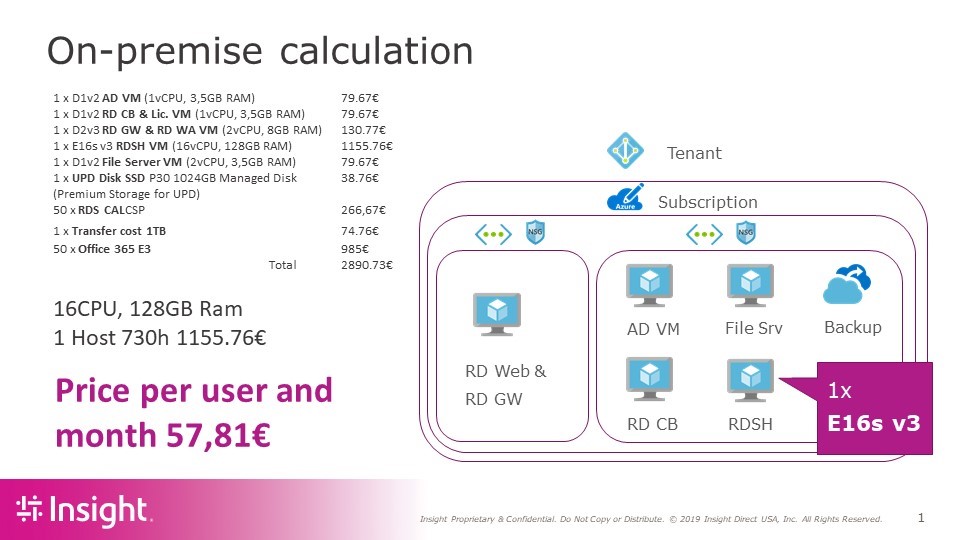
A scaling RDSH calculation
A typical RDS scenario, as Insight frequently recommends, uses three DS12 V2 machines as Session hosts. One machine runs 730 hours; the other two run 200 hours each, during peak hours at the office. By combining these three machines, there are 12 CPUs and 84 GB of RAM, which is much closer to what is required according to the specifications. In this scenario – where service providers can also work with Reserved Instances[1] – the price is reduced by a third to 38.71 euros per user per month.
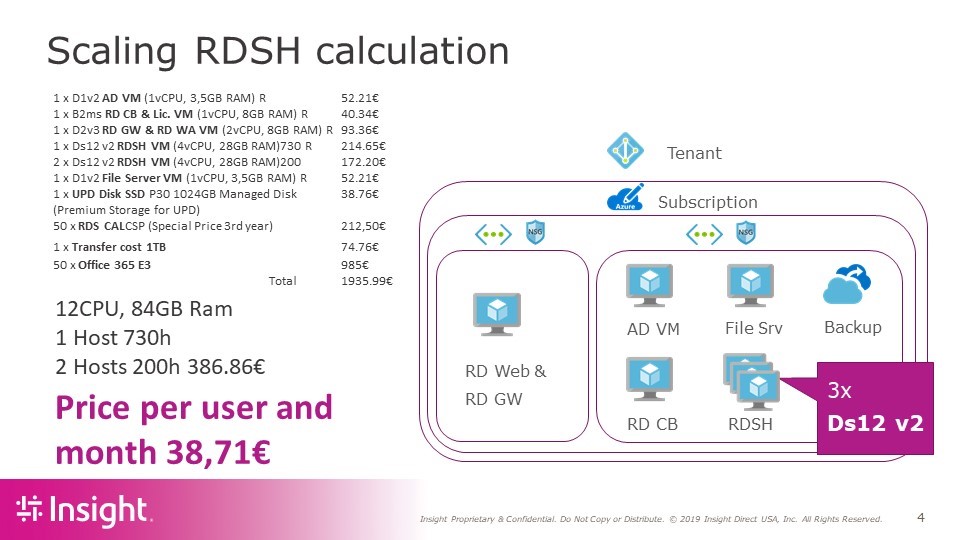
A scaling WVD calculation
The big difference for a scaling Windows Virtual Desktop calculation is it is based on either Windows 10 E3, E5, VDA or Microsoft365 Business, E3 or E5. This is a completely different way of licensing and always includes the license for WVD. Many machines in the previous calculations, such as Connection Broker, Gateway, etc., are no longer required in WVD, because the infrastructure is now managed by Microsoft. The scaling WVD scenario is again based on the same three DS12 V2 machines providing 12 CPUs and 84 GB of RAM, but without all additional servers for infrastructure. This reduces costs by more than 50% compared to a local environment to 23.92 euros per user per month.
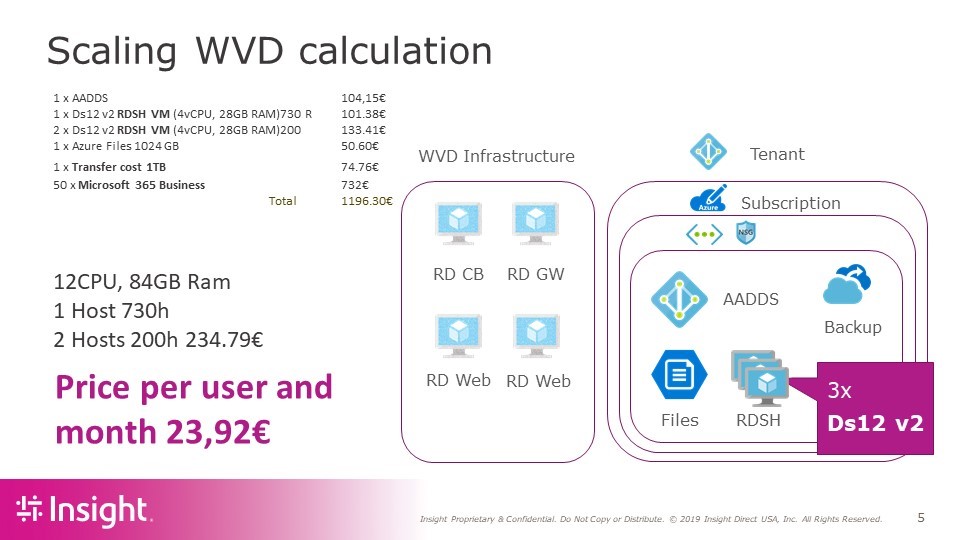
Need help?
By performing this calculation exercise together with partners in our Jumpstart sessions or in one-to-one meetings, service providers gain a clear understanding of how licensing is different and cheaper in Azure, especially with Windows Virtual Desktop. We understand that service providers may need help and expert knowledge to make an accurate calculation. In Jumpstart sessions, as part of the Insight Cloud Journey, we provide them with the information, knowledge and procedures for deploying and building an Azure environment themselves in a trial account during the day.
Transform to the cloud with Insight
Do you want to know more about WVD, scaling or about cloud transformation in general? Join one of our webinars, Jumpstart sessions or Masterclasses as part of the Insight Cloud Journey and learn more, or contact us to discuss your questions. Especially for service providers, we have developed the Insight Cloud Journey, a customized cloud adoption programme that matches the cloud readiness level of each service provider individually.